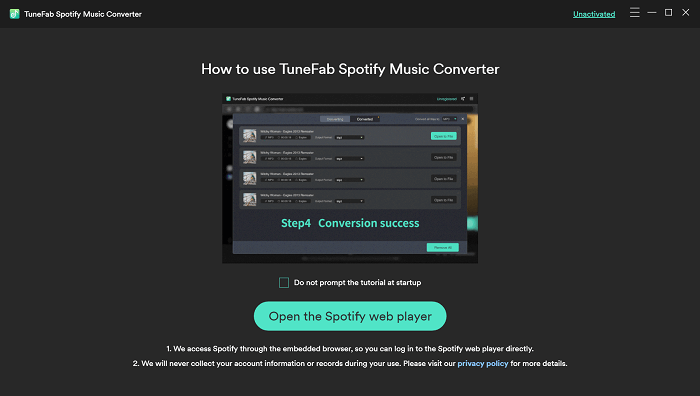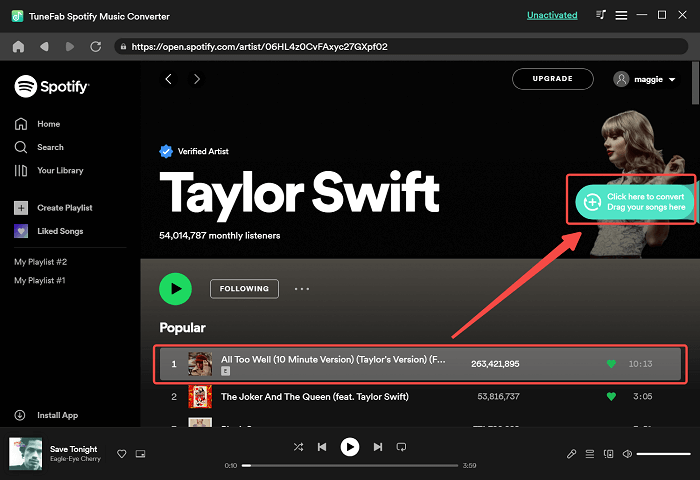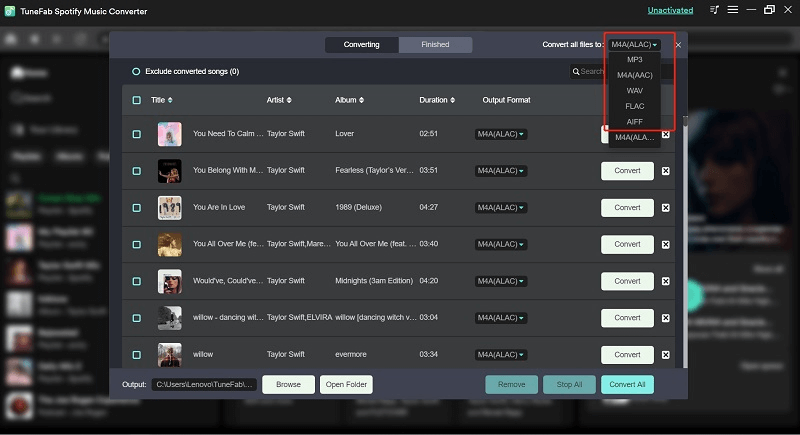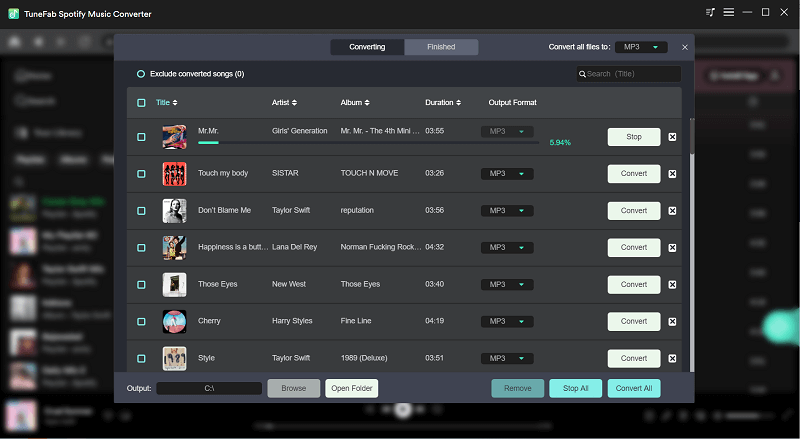All Press Releases for August 29, 2023
TuneFab Spotify Music Converter V3.1.19 Product Review [2023 Updated]
The leading Spotify music downloader, TuneFab Spotify Music Converter has released the brand-new V3.1.19 with great enhancement, delivering users with advanced, powerful, and more efficient Spotify music download experience.
NEW YORK, NY, August 29, 2023 /24-7PressRelease/ -- The leading Spotify music downloader, TuneFab Spotify Music Converter has released the brand-new V3.1.19 with great enhancement, delivering users with advanced, powerful, and more efficient Spotify music download experience, in order to have a convenient and hassle-free streaming experience offline by exporting streaming resources to MP3 and more mainstream formats.
TuneFab Spotify Music Converter Works Faster!
The biggest update of the brand-new TuneFab Spotify Music Converter V3.1.19 applies on the core algorithm. With a breakthrough made to decode the streaming music resources, the conversion speed of the software is greatly improved from 5X to 35X. Meanwhile, the stability of the converting process is also enhanced together with the efficient speed, ensuring you to boost faster Spotify music download with no errors occur.
Download More High-quality Content from Spotify Web Player!
TuneFab Spotify Music Converter also adds the download support on video podcasts. Originally, users are only available to download audio podcasts from Spotify and export as regular audio files. Now, you can even grasp video podcasts as well! The new software version is able to help you grasp almost all audio resources, including singles, playlists, albums, and all podcast episodes offline without Spotify premium subscription required.
2 More Lossless Formats Added Support
The new V3.1.19 on TuneFab Spotify Music Converter also enhances the output music quality with 2 more uncompressed audio formats added for select, which are AIFF and ALAC. They can better encode music outputs at 320kbps without affecting quality at all, enabling the best ability to preserve Spotify lossless condition to provide you with the best Spotify music streaming offline.
Easier for Managing Spotify Downloads Now
TuneFab Spotify Music Converter V3.1.19 also makes the offline music management in much easier ways. Despite the basic ID3 info preservation feature, the new version enables you to customize file names by adjusting the ID3 tags order in preferences. In addition, it also adds auto-classification to filter all your downloads to specific folders, without wasting your time manually reorder them one-by-one.
More Updates of TuneFab Spotify Music Converter V3.1.19
Despite the core updates mentioned above, TuneFab Spotify Music Converter V3.1.19 also released some small practical and helpful features to deliver you a more convenient music downloading experience:
- In-app web player streaming ability enhanced;
- Ordering feature added to define music download list in preferences;
- More flexible music download control with pausing option added;
- Cache cleaner to protect privacy and guarantee stabler in-app performance.
How to Use TuneFab Spotify Music Converter V3.1.19?
It is noted that the updated TuneFab Spotify Music Converter V3.1.19 doesn't affect the music download process at all. Here introduces the simple guide leading you to download Spotify music using the new feature step-by-step:
STEP 1. Launch TuneFab Spotify Music Converter and click the "Open the Spotify web player" icon from the welcome page. When you have entered the built-in web player, log in via your Spotify account.
NOTE: Spotify free account is available.
STEP 2. After the account login, you are able to browse the web player and access any Spotify resource you desire to download, then drag them to the conversion queue. Now, Spotify video podcasts are supported, so you can also drag them to the "+" icon aside to import them to the converting list.
NOTE: The new TuneFab Spotify Music Converter version also enhances the built-in web player streaming feature, so you are also available to play video podcasts to enjoy the online streaming directly.
STEP 3. When you have selected the items to download, you are available to select an output audio format from the upper-right "Convert all files to" menu. You will notice the lossless ALAC and AIFF formats are both added.
(Optional) 1. To further customize output music quality, navigate to "Menu" _ "Preferences" _ "Advanced". You are able to adjust both sample rate and bitrate here in preferences. The best music quality can reach 320kbps and 48000Hz maximum.
(Optional) 2. Switching to the "General" tab in "Preferences" setting window, you can edit the file names by selecting tags you need. In addition, music classification is also available to be adjusted here, doing which you can save different types of music downloads to different folders by default (how to categorize the downloads will based on the tag you select).
STEP 4. Finally, simply click the "Convert All" icon to process the batch Spotify music download right away. You will be impressed by its 35X batch downloading speed to complete a list of Spotify songs download just by minutes.
Why Trust TuneFab?
The new update of TuneFab Spotify Music Converter V3.1.19 also reveals the principals TuneFab will firmly obey:
- Integration with official music web player to enhance better music download security, and also increase higher stability and success rate with no conversion failure occurring;
- Instant customer support to help resolve all user problems ASAP;
- Flexible subscription plans with reasonable Refund Policy to enjoy advanced Spotify streaming download features with economical pricing.
In the further, TuneFab will keep its pace on providing better music streaming solutions and keeps enhancing its products to deliver you more hassle-free experience in streaming, downloading, and managing resources both online and offline.
Final Verdict
TuneFab Spotify Music Converter V3.1.19 definitely enhances the efficiency to download Spotify resources in a much faster and high-quality way, bringing great convenience and boost your digital life to be more colorful. For more software information, navigate to its official product page and check.
# # #
Contact Information
Emodest Technology Limited
HongKong, HongKong
China
Voice: 020-38894531
E-Mail: Email Us Here
Website: Visit Our Website