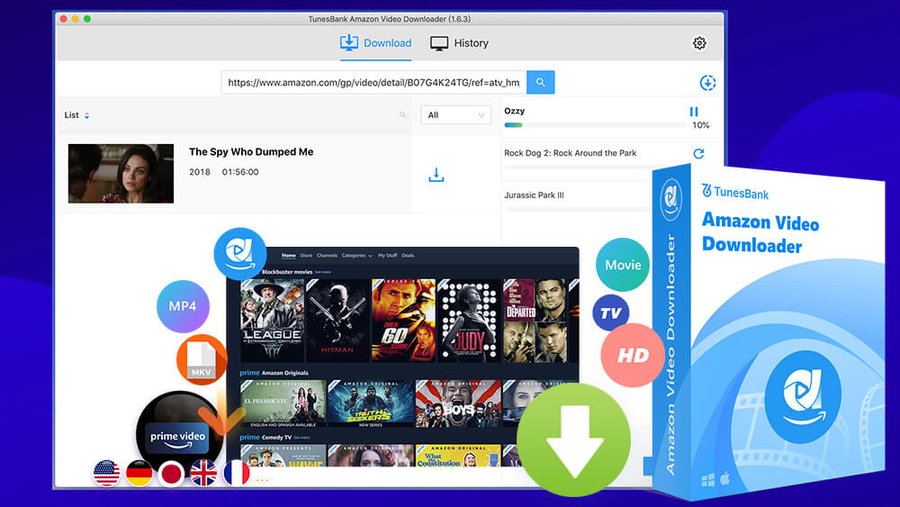All Press Releases for October 22, 2023
TunesBank Officially Launched Amazon Video Downloader to Help Download Amazon Prime Videos to HD MP4/MKV
The official release of the TunesBank Amazon Video Downloader was intended to help users download movies and shows from Amazon Prime to HD MP4 and MKV formats, allowing offline viewing on any device.
HONG KONG, October 22, 2023 /24-7PressRelease/ -- TunesBank, the esteemed multimedia software provider, is proud to announce the official launch of the TunesBank Amazon Video Downloader. This groundbreaking software is specifically designed to empower users to download their favorite Amazon Prime videos in high-definition MP4 or MKV format, facilitating an enhanced viewing experience across various devices.
TunesBank Amazon Video Downloader aims to overcome the limitations imposed by Amazon Prime, allowing users to enjoy a vast array of Amazon Prime videos offline. Through the use of this software, users can easily save and retain Amazon Prime movies, TV shows, and other content for extended viewing enjoyment.
Due to the lack of an Amazon Prime application specifically designed for desktop users, TunesBank Amazon Video Downloader was created for both Windows and Mac platforms. Renowned for its remarkable capability to batch download Amazon Prime Videos to MP4 and MKV in 1080P HD at unparalleled speeds. The software includes a built-in Amazon Prime web browser, enabling users to swiftly search for and add videos directly within the program. With the assurance of non-expiring downloads, users can relish unlimited Amazon Prime content offline on any device, including smart TVs, computers, and gaming consoles.
Highlights of TunesBank Amazon Video Downloader:
TunesBank Amazon Video Downloader boasts a comprehensive array of practical features that facilitate seamless downloading of Amazon Prime movies and TV shows. Noteworthy functionalities include the ability to download and save Amazon Prime videos as MP4 or MKV files, with resolutions of up to 720P/1080P quality and Atmos/EAC3 5.1 audio. Moreover, users can enjoy the flexibility of viewing their favorite episodes and movies on various of devices, ranging from MP4 players to iOS and Android devices, without relying on the Amazon Prime Video app. Additional features encompass the ability to download audio tracks and subtitles in various languages, thereby catering to diverse user preferences.
Download any movies and shows from Amazon Prime Video
Access a vast library of movies and TV shows available on Amazon Prime and save them directly to your device.
Save videos as MP4 or MKV files on your computer
Store your favorite content in high-quality formats such as MP4 or MKV, ensuring optimal viewing flexibility and compatibility across various devices.
Easily search videos by name or URL
Effortlessly locate specific movies or TV shows by simply entering their names or pasting their URLs, streamlining the search process for your desired content.
Download videos in high-quality HD 1080P
Enjoy an immersive viewing experience with crystal-clear visuals, as the downloader supports the download of videos in high-definition 1080P resolution.
Watch videos without the Amazon Prime app or browser
Seamlessly enjoy your downloaded Amazon Prime videos without the need for the Amazon Prime app or browser, enhancing convenience and accessibility for offline viewing.
Select audio and subtitles in different languages
Customize your viewing experience by choosing preferred audio tracks and subtitles in a variety of languages, ensuring an inclusive and personalized entertainment experience.
Adjust download speed for efficiency
Optimize your downloading process by adjusting the download speed to suit your preferences, enabling efficient and timely downloads based on your internet connection.
Compatible with Windows and Mac operating systems
Enjoy the benefits of the downloader on both Windows and Mac operating systems, ensuring broad compatibility and accessibility for users across different platforms.
Benefits Brings to You by TunesBank
TunesBank Amazon Video Downloader lets you easily download Amazon Prime Video content to MP4 or MKV formats for seamless offline viewing on multiple devices without limitations.
Break Device Limitations
Regarding device limitations, Amazon Prime permits up to three devices to be logged into a single account, but only three separate devices can stream Prime Video simultaneously. Consequently, if multiple people wish to watch the same show, one may need to watch it at a later time. TunesBank offers a solution by allowing users to download Prime Video movies and TV shows to their computer. This enables offline viewing on various devices, including Mac, PC, iOS, Android phones, Android Tablets, Fire tablet, smart TV, PS4, and Xbox.
Enjoy Unlimited Downloads
Despite offering a 'Download' option for offline viewing, Prime Video has several limitations in its download function. With the subscription plan, users can download a maximum of 15 to 25 Prime Video shows and movies across all devices, depending on their region. Additionally, not all titles are available for download, and some can only be accessed on compatible devices. However, TunesBank overcomes these restrictions, allowing users to batch download videos from all Prime Video regional sites, including content from free or paid channels such as Freevee, SHOWTIME, Paramount+, and more, regardless of their location.
Keep Prime Videos Forever
In terms of time limitations, Amazon Prime Video imposes a 30-day and 48-hour restriction on downloaded content. After downloading a video, you have 30 days to begin watching it and an additional 48 hours to complete it. If the time limit expires, the video will need to be re-downloaded. Although the duration a video stays on your device depends on the content provider's agreement, it typically lasts a maximum of 30 days. By utilizing TunesBank Amazon Video Downloader, you can save your favorite movies and TV shows in MP4/MKV format on your local computer indefinitely, ensuring uninterrupted offline viewing even after canceling your subscription.
How to Use TunesBank for Amazon Prime Video Download?
In order to save Amazon Prime movies and TV shows as MP4/MKV files, it's necessary to install the TunesBank Amazon Video Downloader on your computer. Once the download is complete, you can access these videos on any device without requiring the Amazon Prime app or website. Here's a simple step-by-step guide on how to use the program to download any Amazon Prime video.
STEP 1. Access Amazon Prime Account
Open the TunesBank Amazon Video Downloader on your PC or Mac. The program will display a built-in Amazon Prime web player, prompting you to log in using your Amazon Prime account.
STEP 2. Search Videos
Once you're logged in, you can search for any Amazon Prime video content that you wish to download.
Tips: You can also copy and paste the link of the movie or TV show from the Amazon Prime website. Then, click the "Search" icon.
STEP 3. Choose MP4 or MKV
After selecting the items to download, you can pick an output video format from the upper-right "Setting" icon. You'll find that both lossless MP4 and MKV formats are available. Additionally, you can choose more output settings such as video codec (H264, H265), output path, and the language of audio tracks and subtitles, among others.
STEP 4. Downloading Amazon Prime Videos to the Computer
Once the output format is set, click the "Download" icon to initiate the downloading process for the Amazon Prime movie or TV shows in MP4/MKV format.
STEP 5. Enjoy Videos Offline
Upon the completion of the downloading process, navigate to the "History" menu and click the blue "Output folder." You'll find the selected Amazon Prime videos saved in MP4/MKV format in the output folder you chose. You can then play these downloaded movies or TV shows anywhere without the Amazon Prime app. Moreover, these videos remain playable even after you cancel your Amazon Prime subscription.
System Requirements
The official system requirements for the TunesBank Amazon Video Downloader are as follows:
Windows OS
System: Windows 11/10/8.1/8/7 (32 bit & 64 bit)
Download URL(Windows Version):
https://www.tunesbank.com/download/tunesbank-amazonvideo-dl.exe
CPU: Intel Core i3 or higher; AMD Athlon or faster
Hard Disk Space: 20GB or above free space
RAM: 4G or more of RAM
Mac OS
System: Mac OS X 10.11 and above
Download URL(Mac Version):
https://www.tunesbank.com/download/tunesbank-amazonvideo-dl.dmg
CPU: Core 2 Quad or higher
Hard Disk Space: 20GB or above free space
RAM: 4G or more of RAM
The cost of the TunesBank Amazon Video Downloader
1-Month Subscription: $15.95
Single Lifetime Plan: $89.95
The company offers a 30-day free trial with certain limitations, ensuring that users can experience the capabilities of the software before making a commitment. Furthermore, TunesBank provides 24/7 email support to assist users with any technical issues that may arise.
Why Choose TunesBank?
TunesBank's Amazon Prime Downloader is consistently updated to ensure its capability to download video resources from the Amazon Prime web player:
- Equipped with an official video web player to enhance video download security and expedite the download speed, leading to heightened stability and an improved success rate.
- 24/7 email support is provided to assist users in quickly resolving any issues they may encounter.
- Users can benefit from adaptable subscription plans, along with a sensible refund policy, enabling them to access advanced streaming video download features at a budget-friendly cost.
Final Verdict
The TunesBank Amazon Video Downloader upholds the company's commitment to continuous innovation, ensuring that users can seamlessly access their favorite streaming content from various platforms.
About TunesBank
TunesBank is a leading multimedia software provider dedicated to enhancing users' streaming experience through innovative desktop programs. With a wide range of powerful tools designed for both Windows and Mac users, TunesBank continues to garner acclaim for its high-quality products and exceptional service.
For further details and information, please visit the TunesBank official website: https://www.tunesbank.com/
For media inquiries, please contact:
Email: [email protected]
Connect with us on social media:
Facebook: https://www.facebook.com/TunesBank.official
Twitter: https://twitter.com/TunesBank
Tiktok: https://www.tiktok.com/@tunesbank
# # #
Contact Information
TunesBank inc.
Hong Kong
Hong Kong
Voice: 3204750598
E-Mail: Email Us Here
Website: Visit Our Website