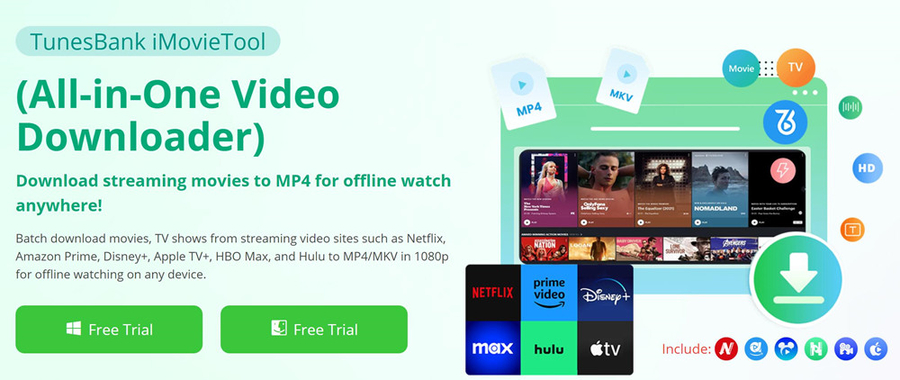All Press Releases for June 11, 2024
iMovieTool All-in-One Video Downloader Allows Download Streaming Videos/Movies to Offline Watching on Any Device
The iMovieTool All-in-One Video Downloader launched by TunesBank has offered a hassle-free way to bypass all official limitations and download streaming videos to MP4 in HD quality for easily offline playback.
LOS ANGELES, CA, June 11, 2024 /24-7PressRelease/ -- TunesBank launches in June 2024 the latest helpful video downloader software for streaming movie lovers: the iMovieTool All-in-One Video Downloader. As its product name suggests, it is a must-have all-in-one movie download tool for movie lovers. With the help of this movie download tool, you can downloading movies from streaming videos like Disney+, Netflix, Amazon Prime, Apple TV+, HBO Max, and Hulu at ease. Quickly to save downloaded content to local MP4/MKV files in 1080P high resolution, so that brings you a cinema-like playback experience at home.
Streaming video platforms bring great convenience for us streaming movies and tv shows, there are many popular video streaming service for us to choose, for exp, the Netflix, Apple TV Plus, Amazon Prime Video, Disney Plus, HBO Max, Hulu, etc. No matter which video streaming platforms, all downloaded videos comes with DRM encryption and only be playable in it's offical app after paying. Worse, those movies or TV shows downloaded from streaming video platforms are subject to restrictions on playback devices and playback time limits. However, TunesBank's iMovieTool can help you break these limitation and offers you streaming videos offline playback experience. When it's all-in-one streaming video downloader was launched, many videos lovers use it to download videos from Disney Plus, Netflix and other streaming video platforms . But what it's performance and what's highlights features it brings to users?
Overview of TunesBank iMovieTool (All-in-One Video Downloader)
TunesBank iMoiveTool is an all-in-one streaming video downloader emerges as a innovative tool, specifically developed to download streaming videos from prominent OTT platforms like Netflix, Amazon Prime, Disney Plus, Apple TV+, HBO Max, and Hulu, it can save streaming videos as local MP4/MKV files in 1080P high resolution. In addition, it also can save original multilingual audio tracks and subtitles from streaming video contents. And it even supports Dolby 5.1 surround sound, so that brings you a cinema-like playback experience. After downloading streaming videos to MP4 completed, you are allows to play them on all devices offline, allow users to play downloaded videos flexibly and conveniently.
With iMovieTool, you can batch download streaming videos to computer and save them as local MP4 or MKV files with 1080 high quality. You not only can download multiple videos in one go, but also select a movie or TV show to download one by one. Before downloading them, you are able to set the output video quality, adjust video subtitles, choose audio language and more.
Key Features of TunesBank All-in-One Video Downloader
One-Stop Video Downloader: The program allows you easily to streaming video, TV series, movies and episodes from popular OTT platforms like Netflix, Amazon Prime, Disney+, HBO Max, Hulu, Apple TV+ and even the YouTube Movie platform.
Download Streaming Video for Unlimited Offline Playback: Download and convert streaming videos to MP4/MKV format, and permanently save them as local MP4/MKV file on your Windows/Mac/mobile device, so that you can offline play them anytime and anywhere.
Easy to Search Video Contents: The program is easy to used, even new beginners can handle it easily. There is a built-in web browser in the software. Just login your account, you can directly enter title/movie name to directly searching video contents via it's built-in search engine, or simply copy & URLs to find the video content without installing it's streaming platform app.
50X Fast Download Speed: The program enhanced with hardware acceleration technology, you can enjoy blazing-fast download speeds, up to 50X faster. It helps you quickly download videos from streaming site in short time.
Preserve Multilingual Subtitles Kept: Before download streaming videos, you can choose a subtitle language and format that you want, the program offers 3 types of subtitle patterns for you to choose, including soft subtitles, hard subtitles, and external subtitles. Just select one of a option you need, so that customize your viewing experience , this feature meet your specific preferences, brings you premium viewing experience.
Preserve Premium Audio Quality: The software not only can save videos in up to HD 1080p resolution, but also preserve original sound effects for superior playback. You are available to select 5.1 surround sound and Dolby Atmos audio quality option to customize output sound effects, getting cinema-like offline playback experience!
How to Use TunesBank iMovieTool Video Downloader to Download Netflix Videos?
TunesBank iMoiveTool is very easy to use, everyone can use it to download streaming videos to Windows or Mac computer. Even if you are the first time trying the software, you will find it pretty easy to use with it's simple and intuitive interface. Now, let's take how to download Netflix videos to MP4 on computer as example via iMoiveTool - Netflix Video Downloader:
STEP 1. Launch the TunesBank iMoiveTool on your Windows or Mac computer, and select "Netflix" option, then login it's built-in web browser with your Netflix account.
STEP 2. As iMoiveTool has embedded with the official Netflix browser, after logged in with your Netflix account, you are able to access all video contents from Netflix. Please type in title or video name you desire to download in searching bar, or paste the video URL, the upcoming search results will be the show to you.
STEP 3. Before downloading videos from Netflix, please click the "Setting" icon to open setting windows. Here, you can select MP4 or MKV as the output format, as welling as customizing output video quality. In addition, you are able to select video codec - H264 or H265, output audios languages and languages subtitles.
STEP 4. After setting the output video format and other output parameter, please go back to it's main interface and select videos that you want to download.
Just clicking the "Download" button start to download your desire videos from Netflix, iMoiveTool Netflix Video Downloader will download and convert Netflix videos to MP4 quickly.
System Requirement
iMoiveTool All-in-One Video Downloader works well with almost all Windows and Mac computer, as one of the est all-in-one streaming video downloader, it has stable download performance and works stable, please check the following information before trying it:
Windows OS: Windows 11/10/8.1/8/7 (32 bit & 64 bit)
Mac OS: Mac OS X 10.11 and above
Subscription Plans and Lifetime Plans
After explore more about iMovie Tool all-in-one video downloader, are you interested in trying it out? You download it's trial version to try all the features yourself. iMovieTool free trial version only allows you to download the first 6 minutes of each streaming videos. If you want to download a full videos that more that 6 minutes, you need to buy a activation code to register the software and unlock it's full functionality, feel free to purchase the full version:
Lifetime Plan – US$189.95 / 1 PC or Mac
Batch download videos from 7 OTT sites. Lifetime update, Ongoing technical support.
1-Year Plan – US$99.95 / 1 PC or Mac
Batch download videos from 7 OTT sites within 12 months. Lifetime update, Ongoing technical support.
For movie lovers seeking ways to enjoy favorite movies freely, the helpful TunesBank iMovieTool All-in-One Video Downloader is worth a try. With its powerful ability to download unlimited videos from Netflix, Hulu, Disney+, Amazon Prime, Apple TV+, YouTube, Max(HBO), backed by robust technical support, TunesBank iMovieTool simplifies the entire video download process, helping users easily to download streaming video for offline viewing anytime, anywhere.
Conclusion
In a word, TunesBank iMovieTool offers the best video downloading solution for Netflix, Hulu, HBO, Apple TV+ and Disney+. A built-in web browser in the program, you don't need to install the official streaming video app or other extra software, just login your account in it's built-in official web browser, you are able to directly search and download streaming videos to the computer for offline viewing. Considering the legal risks and the viewing experience, using iMovieTool is a better choice and more safe than downloading or watching on some pirated sites.
For media inquiries, please contact:
Email: [email protected]
Connect with us on social media:
Facebook: https://www.facebook.com/TunesBank.official
Twitter: https://twitter.com/TunesBank
Tiktok: https://www.tiktok.com/@tunesbank
# # #
Contact Information
TunesBank inc.
Hong Kong
Hong Kong
Voice: 204750598
E-Mail: Email Us Here
Website: Visit Our Website