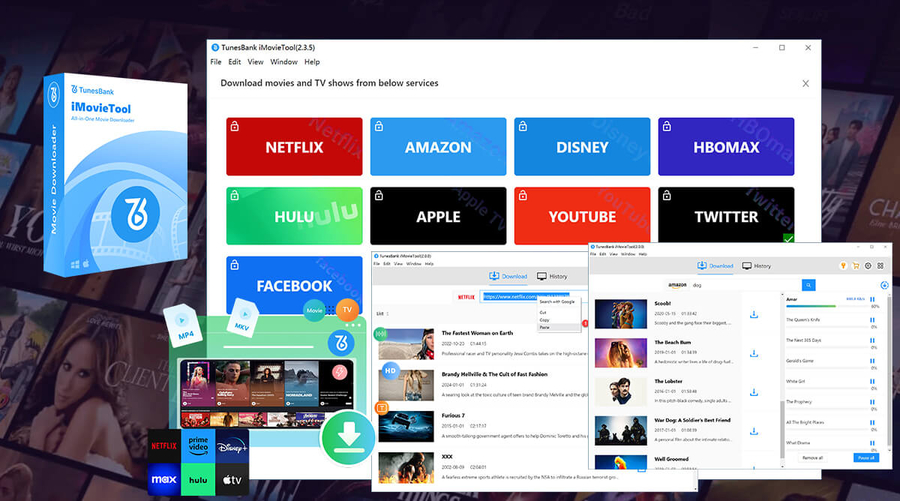All Press Releases for October 30, 2024
Tailored Netflix, Disney+, HBO, Hulu, Amazon Prime Video Offline Viewing with iMovieTool Video Downloader
TunesBank has launched a new program called iMovieTool Video Downloader, designed to help users download videos from various OTT sites for offline viewing, let's enjoy a HD movies offline on any device, anytime and anywhere.
HOLLYWOOD, FL, October 30, 2024 /24-7PressRelease/ -- TunesBank Inc., a software company specializing in video downloaders, announced the release of its latest product - TunesBank iMovieTool Video Downloader, which is an all-in-one streaming video downloader that helps users to download TV shows and movies from multiple OTT platforms, including Netflix, Amazon Prime, Disney+, Hulu, HBO Max, Apple TV+, YouTube, Twitter, Facebook, etc. With this one-stop streaming video downloader, users can batch download streaming videos to MP4/MKV format for offline viewing. No need to install the corresponding official app, such as Netflix app, with built-in web browsers for all streaming video sites supported, iMovieTool Video Downloader allows users to access, search and download videos from Netflix, Amazon Prime Video, Disney+, etc. easily in just three steps.
Introduction of iMovieTool Video Downloader
In today's digital era, OTT video platforms change the way that people to watch movies, while streaming video platforms offers a vast array of movies and shows, now we can enjoy cinema-like viewing at home, many movies lovers may want to know: How to watch Netflix movies offline on their laptops? Addressing this need is the iMovieTool Video Downloader, designed to helps movie lovers to download and watch movies offline on the computer, without any limitation.
iMovieTool Video Downloader is an all-in-one streaming video downloader that enables seamless, high-quality downloads from 9 streaming platforms. With this tool, you can batch-download videos from Disney+, Netflix, Amazon Prime, HBO, Disney+, Hulu, Apple TV+, and YouTube on computer, and save them as MP4/MKV files in 1080P resolution. In addition, iMovieTool satisfy with the needs for all video lovers, it also offer free downloading function, users also can download HD videos from Facebook and Twitter/X for free. iMovieTool also offers various download options, including video format (MP4 or MKV), output path, subtitle and audio language, and video codec (H.264 and H.265), so that suit individual preferences. With hardware acceleration for faster download speeds, iMovieTool brings you an exceptional video downloading experience. Just login your account, you can directly download streaming videos to HD MP4/MKV files for offline viewing on any device, anytime, anywhere!
Key Features of iMovieTool Video Downloader
One-Stop Video Downloading Solution
Effortlessly download videos from major streaming platforms like Netflix, Amazon Prime, Disney+, Hulu, HBO Max, Apple TV+, YouTube, Twitter/X and Facebook with one versatile software solution. iMovieTool Video Downloader combines all your downloading needs into a single, user-friendly interface, making the process simple and eliminating the need for multiple apps.
Save HD Videos to MP4 or MKV in 1080p
iMovieTool Video Downloader can download streaming videos to MP4 or MKV in 1080p high quality, so that providing flexibility for playback on various devices. Whether on a smartphone, tablet, game console, or smart TV, you can enjoy high-quality video content.
Retain Multi-language Audio and Subtitles
Keep the full audio-visual experience with support for multi-language audio tracks and subtitles, including 5.1 surround sound. Enjoy your content in your preferred language, making your viewing experience more personalized and immersive.
Batch Downloading at 50X Faster Speed
Download multiple videos simultaneously with batch downloading support at speeds up to 50 times faster. iMovieTool Video Downloader uses advanced hardware acceleration to ensure even large files are downloaded quickly, saving you time and effort.
Built-in Web Browsers and Ease of Use
Built-in web browsers simplify the download process, allowing you to navigate and capture content directly within the software. Search for, select, and download videos without leaving the application for a seamless experience.
Customized Subtitle Selection
Choose your preferred subtitle language and format to enhance your viewing experience, including soft subtitles, hard subtitles, and external subtitles. This customization ensures your subtitles match your preferences, whether embedded in the video or as separate files for flexible viewing options.
Benefits of Using iMovieTool Video Downloader
If you want to watch your favorite movie or TV series without an internet connection, you may want to download it for smooth playback. Since most movie platforms now adopt a subscription method, once the subscription expires, all downloaded content cannot be played. However, streaming video platforms has set many restrictions on playback devices, they not allows user download videos on Windows or Mac computer. With iMovieTool, you can solve all problems and watch your favorite movies in many scenarios.
- Offline Playback: For example, if you want to watching movies while on an airplane, you may need to download them on your device before boarding the plane. This is where iMovieTool comes in. With iMovieTool, you can download movies to your laptop, so that you are able to view your favorite movies smoothly on big screen laptop on airplane without connecting WiFi!
- Save Cellular Traffic: If you often use your mobile phone to watch movies online without WIFI network, a lot of cellular traffic data will be consumed, especially that while you watching a high-definition movie online for a long time, which will cost you a lot of fee. Since it costs you so much money, why not download them to watch offline? You can use iMovieTool to download multiple movies at the same time, so that you can watch them offline, which helps you save a lot of unnecessary expenses.
- Never Expired: Even if you have paid to subscribe fee to stream movies online, and even you're able to download them to watch offline on mobile phone, once your subscription expires, all downloaded content will not be playable. In this case, why not download and save them? With iMovieTool, everything becomes possible. With iMovieTool, you can keep your favorite movie/TV shows as MP4 or MKV files on your device forever, and build your personal video library, so that you can watch movies on any device, anytime, anywhere!
As it's named, iMovieTool is a must-have movie dowloader tool for all movie/video lovers, it isn't just about downloading, it will bring you a cinema-quality offline viewing experience, you can built your relationship with the movie world with this iMovieTool.
How to Download Netflix Videos on Windows/Mac Computer
Step 1. Launch iMovieTool Video Downloader
Download, install and open iMovieTool All-in-One Video Downloader on your computer. You'll see options for downloading from seven different streaming platforms. Select Netflix and sign in with your Netflix account.
Step 2. Search for Netflix Video
Find and search the movies or TV shows you want to download by entering the title's name. Alternatively, paste the video link from Netflix into the search bar and click "Search" to locate your desired content.
Step 3. Customize Output Settings
Click the "Gear" icon at the top right corner to open the settings window. Here, you can choose MP4 or MKV as the output format, select audio and subtitle languages, set the video codec, and specify the output folder.
Step 4. Start Downloading Netflix Videos
After setting your preferences, simply click the "Download" button to start downloading the Netflix video, the program will save the selected videos to your computer in MP4 or MKV format.
System Requirements
iMovieTool Video Downloader is compatible with both Windows and Mac computers, ensuring users can run it on their preferred operating system without compatibility issues.
For Windows:
Operating System: Windows 11/10/8.1/8/7 (32-bit & 64-bit)
Download the Windows Version:
https://www.tunesbank.com/download/tunesbank-imovie-tool-dl.exe
For Mac:
Operating System: Mac OS X 10.11 and above
Download the Mac Version:
https://www.tunesbank.com/download/tunesbank-imovie-tool-dl.dmg
Final Verdict
In summary, using iMovieTool Video Downloader makes downloading streaming videos, movies, TV shows, and more a breeze. This top-notch video downloader can bypass any restrictions on platforms like Netflix, Amazon Prime, Disney+, HBO Max, Hulu, Apple TV+ and YouTube, allowing you to download their content in MP4 or MKV format which ensures a high-quality streaming video experience. iMovieTool Video Downloader isn't just for movie lovers. It's for all video lovers to keep video for easy playback on any devices, it also works for Twitter/X or Facebook users to save online videos. iMovieTool isn't just a downloader; it's an enabler, ensuring that quality entertainment is always within reach, regardless of where life takes you.
# # #
Contact Information
TunesBank inc.
Los Angeles, California
United States
Voice: 3104750798
E-Mail: Email Us Here
Website: Visit Our Website